8.3. Mars Reconnaissance Orbiter CTX¶
CTX is a moderately difficult camera to work with. The processing time
can be pretty long when using the Bayes EM subpixel refinement
(subpixel-mode 2). Otherwise the disparity between images is
relatively small, allowing efficient computation and a reasonable
processing time.
In this example we use mapprojected images, which is the most reliable
way to align the images for correlation. Mapprojection is discussed
in Section 11.4.2 and Section 6.1.7. Note
that mapprojection can slow down the triangulation step, but given
that parallel_stereo performs the triangulation using multiple
processes, that is not a concern.
This example’s recipe is is in the examples/CTX directory shipped
with ASP (type ‘make’ there to run it).
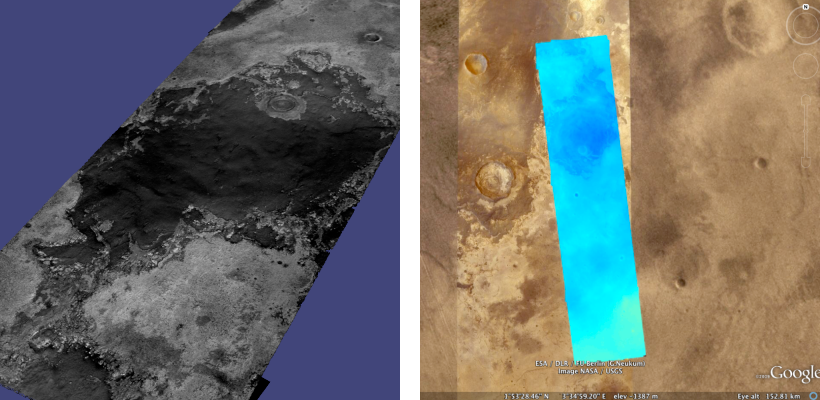
Fig. 8.2 Example output possible with the CTX imager aboard MRO.¶
The images are for the North Terra Meridiani region.
Download the CTX images P02_001981_1823_XI_02N356W.IMG and P03_002258_1817_XI_01N356W.IMG from PDS, at:
The download commands are:
wget https://pds-imaging.jpl.nasa.gov/data/mro/mars_reconnaissance_orbiter/ctx/mrox_0031/data/P02_001981_1823_XI_02N356W.IMG
wget https://pds-imaging.jpl.nasa.gov/data/mro/mars_reconnaissance_orbiter/ctx/mrox_0042/data/P03_002258_1817_XI_01N356W.IMG
Convert the .IMG files to ISIS .cub files, initialize the spice information, and calibrate:
ISIS> mroctx2isis from = P02_001981_1823_XI_02N356W.IMG \
to = P02_001981_1823.cub
ISIS> mroctx2isis from = P03_002258_1817_XI_01N356W.IMG \
to = P03_002258_1817.cub
ISIS> spiceinit from = P02_001981_1823.cub
ISIS> spiceinit from = P03_002258_1817.cub
ISIS> ctxcal from = P02_001981_1823.cub to = P02_001981_1823.cal.cub
ISIS> ctxcal from = P03_002258_1817.cub to = P03_002258_1817.cal.cub
(Here one can optionally run ctxevenodd on the cal.cub files, if needed.)
Run stereo:
ISIS> cam2map4stereo.py P02_001981_1823.cal.cub P03_002258_1817.cal.cub
ISIS> parallel_stereo P02_001981_1823.map.cub P03_002258_1817.map.cub \
results/out
Then, one runs point2dem (Section 16.55) on the output to generate a
DEM. Care is needed to use a local projection.
Higher quality results can be obtained by using the aspm_mgm algorithm and
mapprojection. See Section 6 about the next steps, including a
discussion about various speed-vs-quality choices in stereo.
CTX cameras can benefit from bundle adjustment (Section 12). It is is also strongly suggested to use CSM camera models for improved performance (Section 8.12). The recipe for linescan cameras (as for CTX) is in Section 8.12.2.1.
8.4. Automated Processing of HiRISE and CTX¶
While he was at the University of Chicago, David Mayer developed a set of scripts for automating Stereo Pipeline for CTX and HiRISE images. Those scripts and more information can now be found at https://github.com/USGS-Astrogeology/asp_scripts.