13. Shape-from-shading examples¶
ASP provides a tool, named sfs (Section 16.64), that can improve
the level of detail of DEMs created by ASP or any other source using
shape-from-shading (SfS). The tool takes as input one or more images
and cameras, a DEM at roughly the same resolution as the
images, and returns a refined DEM. This chapter shows in a lot of
detail how this tool is to be used.
The modeling approach used by this program can be found in [AB18].
13.1. Overview¶
The sfs program works with any cameras supported by ASP, for Earth and other
planets. The option --sun-positions can be used to to specify the Sun
position for each image. For ISIS and CSM cameras, if this option is not set,
the Sun information is read from the camera files.
A tool named parallel_sfs is provided (Section 16.49)
that parallelizes sfs using multiple processes (optionally on
multiple machines) by splitting the input DEM into tiles with padding,
running sfs on each tile, and then blending the results. It was used
to create DEMs of dimensions 10,000 by 10,000 pixels.
The sfs program can model position-dependent albedo
(Section 13.7), exposure values for each camera, shadows in
the input images, and regions in the DEM occluded from the Sun.
13.2. Limitations¶
This program is experimental. It assumes a certain reflectance model of the surface, which may or may not be accurate for a given setting.
sfs is very sensitive to errors in the position and
orientation of the cameras, the accuracy of the initial DEM, and to
the value of the weights it uses.
sfs has been tested thoroughly with Lunar LRO NAC datasets.
As can be seen below, sfs returns reasonable results on the Moon
as far as 85 degrees and even 89.6 degrees South.
See an example for Kaguya TC lunar images in Section 8.14.5.
This tool’s performance is mixed with Mars data. That is likely because Mars has very diverse geological properties and an atmosphere which scatters light. The program has experimental support for modeling haze and the Hapke model (Section 16.64), but this was not thoroughly investigated.
It is suggested to invoke this tool with a terrain model that is
already reasonably accurate, and with images with diverse illumination
conditions registered to it, when sfs can do fine-level
refinements.
13.3. Mathematical model¶
This program works by minimizing the cost function
Here, \(I_k(\phi(x, y))\) is the \(k\)-th camera image interpolated at pixels obtained by projecting into the camera 3D points from the terrain \(\phi(x, y)\), \(T_k\) is the \(k\)-th image exposure, \(A(x, y)\) is the per-pixel normalized albedo, \(R_k(\phi(x, y))\) is the reflectance computed from the terrain for \(k\)-th image, \(\left\|\nabla^2 \phi(x, y) \right\|^2\) is the sum of squares of all second-order partial derivatives of \(\phi\), \(\mu > 0\) is a smoothing term, and \(\lambda > 0\) determines how close we should stay to the input terrain \(\phi_0\) (smaller \(\mu\) will show more detail but may introduce some artifacts, and smaller \(\lambda\) may allow for more flexibility in optimization but the terrain may move too far from the input).
We use either the regular Lambertian reflectance model, or the Lunar-Lambertian model [McE91], more specifically as given in [LHK06] (equations (3) and (4)). Also supported is the Hapke model, [JGL+06], [FSC+13], [Hap08], [HNS93]. Custom values for the coefficients of these models can be passed to the program.
Note that the albedo in the above expression is normalized, its nominal value is 1. The image intensity ideally equals the image exposure times albedo times reflectance, hence the image exposure absorbs any existing constant multiplier.
The exposure value for a camera is computed as the average of the image
intensity divided by the average reflectance, both computed over the DEM.
If the problem is parallelized using parallel_sfs, the exposures
are found just once, over the entire DEM, rather than for each tile.
It is important to note that the default Lunar-Lambertian model may not be the right choice for other planetary bodies, hence some research may be needed to decide the correct model for your application.
13.4. How to get images¶
We obtain the images from http://wms.lroc.asu.edu/lroc/search (we search for EDR images of type NACL and NACR).
A faster (but not as complete) interface is provided by http://ode.rsl.wustl.edu/moon/indexproductsearch.aspx. This site allows for bulk downloads, but does not permit datasets bigger than several tens of GB, so several attempts may be necessary.
The related site http://ode.rsl.wustl.edu/moon/indextools.aspx?displaypage=lolardr can provide LOLA datasets which can be used as (sparse) ground truth.
If desired to use a gridded LOLA DEM as an initial guess, see Section 13.9.
We advise the following strategy for picking images. First choose a
small longitude-latitude window in which to perform a search for
images. Pick two images that are very close in time and with a big
amount of overlap (ideally they would have consecutive orbit numbers).
Those can be passed to ASP’s parallel_stereo tool to create an
initial DEM. Then, search for other images close to the center of the
maximum overlap of the first two images. Pick one or more of those,
ideally with different illumination conditions than the first
two. Those (together with one of the first two images) can be used for
SfS.
To locate the area of spatial overlap, the images can be map-projected
(either with cam2map with a coarse resolution) or with
mapproject, using for example the LOLA DEM as the terrain to
project onto, or the DEM obtained from running parallel_stereo on
those images. Then the images can be overlaid as georeferenced images
in stereo_gui (Section 16.67). A good sanity check is to
examine the shadows in various images. If they point in different
directions in the images and perhaps also have different lengths, that
means that illumination conditions are different enough, which will
help constrain the sfs problem better.
An example for how to download and prepare the datasets is shown in Section 13.6.
13.5. ISIS vs CSM models¶
CSM (Section 8.12) is a modern sensor model which can be used with
multiple threads, and can be on the order of 7-15 times faster than the
ISIS .cub model it is meant to replace, as benchmarked with
mapproject, bundle_adjust, and sfs.
Given a dataset of ISIS .cub camera files it is desired to run SfS on,
it is suggested to attempt to convert them to corresponding CSM models
as described in Section 8.12.2.1, and if the pixel errors as
output by cam_test are no more than the order of 0.5 pixels, to
use the CSM models instead of the ISIS ones in all the tools outlined
below (parallel_bundle_adjust, parallel_stereo,
mapproject, and parallel_sfs). The SfS DEMs obtained with
these two methods were observed to differ by several millimeters at
most, on average, but an evaluation may be necessary for your
particular case.
This will work only for the datasets of the original dimensions, so
not when the reduce or crop commands were used on the data.
Any of the commands further down which only use .cub files can be adapted for use with CSM cameras by appending to those commands the CSM .json cameras in the same order as the .cub files, from which only the image information will then be used, with the camera information coming from the .json files.
For example, if sfs is run with an ISIS camera as:
sfs --use-approx-camera-models\
--crop-input-images \
-i input_dem.tif image.cub \
-o sfs_isis/run
then, the corresponding command using the CSM model will be:
sfs --crop-input-images \
-i input_dem.tif \
image.cub image.json \
-o sfs_csm/run
The option --use-approx-camera-models is no longer necessary
as the CSM model is fast enough. It is however suggested to still
keep the --crop-input-images option.
13.6. SfS at 1 meter/pixel using a single image¶
In both this and the next sections we will work with LRO NAC images taken close to the Lunar South Pole, at a latitude of 85 degrees South (the tool was tested on equatorial regions as well). We will use four images, M139939938LE, M139946735RE, M173004270LE, and M122270273LE.
13.6.1. Data preparation¶
Fetch the images:
wget http://lroc.sese.asu.edu/data/LRO-L-LROC-2-EDR-V1.0/LROLRC_0005/DATA/SCI/2010267/NAC/M139939938LE.IMG
wget http://lroc.sese.asu.edu/data/LRO-L-LROC-2-EDR-V1.0/LROLRC_0005/DATA/SCI/2010267/NAC/M139946735RE.IMG
wget http://lroc.sese.asu.edu/data/LRO-L-LROC-2-EDR-V1.0/LROLRC_0009/DATA/SCI/2011284/NAC/M173004270LE.IMG
wget http://lroc.sese.asu.edu/data/LRO-L-LROC-2-EDR-V1.0/LROLRC_0002/DATA/MAP/2010062/NAC/M122270273LE.IMG
We convert these to ISIS cubes, initialize the SPICE kernels, and perform radiometric calibration and echo correction. That is explained in Section 8.8.4.
It can be convenient to create preview versions of these datasets, at 10% of original resolution, for the purpose of inspection. That is done as follows:
f=M139939938LE
reduce from = ${f}.cal.echo.cub to = ${f}.cal.echo.sub10.cub \
sscale = 10 lscale = 10
For simplicity, we create we create shorter aliases for these images:
ln -s M139939938LE.cal.echo.cub A.cub
ln -s M139946735RE.cal.echo.cub B.cub
ln -s M173004270LE.cal.echo.cub C.cub
ln -s M122270273LE.cal.echo.cub D.cub
13.6.2. Initial DEM creation¶
The first step is to run bundle adjustment (Section 16.5) and stereo (Section 16.50) to create an initial guess DEM. We picked for this the first two of these images. These form a stereo pair (Section 8.1), that is, they have a reasonable baseline and sufficiently close times of acquisition hence very similar illuminations). These conditions are necessary to obtain a good stereo result.
Below we assume CSM cameras are used (Section 13.5).
Otherwise the .json files should be omitted.
bundle_adjust A.cub B.cub A.json B.json \
--num-iterations 100 -o ba/run
parallel_stereo \
--left-image-crop-win 0 7998 2728 2696 \
--right-image-crop-win 0 9377 2733 2505 \
--stereo-algorithm asp_mgm \
--subpixel-mode 9 \
--bundle-adjust-prefix ba/run \
A.cub B.cub A.json B.json \
run_full1/run
See Section 6.1 for a discussion about various speed-vs-quality choices in stereo. See Section 6.1.7 about handling artifacts in steep terrain.
The crop windows above were chosen with stereo_gui (Section 16.67).
Next we create a DEM. We use the stereographic projection since this dataset is very close to the South Pole. Normally a projection centered close to area of interest is suggested.
It is very important that the resolution of the DEM be comparable to the ground sample distance (GSD) of the images. This will ensure optimal sampling.
point2dem -r moon --stereographic --proj-lon 0 \
--proj-lat -90 run_full1/run-PC.tif
SfS can only be run on a DEM with valid data at each grid point. The
DEM obtained above should be opened in stereo_gui, and the bounds
of a clip having only valid data should be determined
(Section 16.67.8). Such a clip is cropped using
gdal_translate (Section 16.24) as:
gdal_translate -projwin -15471.9 150986 -14986.7 150549 \
run_full1/run-DEM.tif run_full1/run-crop-DEM.tif
This creates a DEM clip of size 456 × 410 pixels.
The point2dem program auto-determines the DEM resolution (grid
size), as an estimate of the image ground sample distance
(GSD). This is the optimal resolution to run SfS at. If creating your
input DEM some other way, it is strongly suggested to use a DEM grid
size not too different from the GSD, in order to get the best
quality. The mapproject program (Section 16.40), when
invoked with no input grid size, computes the grid size as the image
GSD, and that value can then be used when creating the input SfS DEM.
If this DEM has holes, those can be filled in dem_mosaic
(Section 16.19.2.8).
The dem_mosaic program can also apply some blur to attenuate big artifacts
(Section 16.19.2.5). Use, for example, --dem-blur-sigma 2. Note that
sfs has a smoothing term itself which should take care of small
imperfections in the input.
See Section 13.9.2 for how to use a third-party DEM as input to SfS. Then, alignment of the cameras to that DEM is needed. This is a multi-step process, outlined in detail in Section 13.9.
13.6.3. Running SfS¶
Then we run sfs on this clip (for a larger clip parallel_sfs
should be used instead, see Section 16.49):
sfs -i run_full1/run-crop-DEM.tif \
A.cub A.json \
--use-approx-camera-models \
--crop-input-images \
--reflectance-type 1 \
--smoothness-weight 0.08 \
--initial-dem-constraint-weight 0.001 \
--max-iterations 10 \
-o sfs_ref1/run
The smoothness weight is a parameter that needs tuning. If it is too small, SfS will return noisy results, if it is too large, too much detail will be blurred. One can experiment with values between 0.01 and 100000 with a factor of 10 to find this weight, and then refine it in smaller steps.
Here we used the Lunar-Lambertian model. The meaning of the other sfs
options can be looked up in Section 16.64.
Normally 5-10 iterations is enough, even when convergence is not reached, as the solution usually improves quickly at first and only very fine refinements happen later.
The value of --initial-dem-constraint-weight is best set to 0 when the
initial DEM is not very reliable, as otherwise defects from it can be inherited
by the SfS result. Otherwise a value between 0.0001 and 0.001 may be good
enough. Use a higher value when the input DEM is reliable but the reflectance
model is not.
See Section 13.7 for modeling of albedo. Shadow thresholds may be needed to avoid artifacts in shadow. See Section 13.8.1 for a potential solution to flat crater bottoms in areas in shadow.
In the next sections, where SfS will be done with multiple images, more parameters which can control the quality of the result will be explored.
See Section 16.64.5 for where sfs stores its outputs.
See Section 8.14.5 for an example of running SfS on Kaguya TC images.
13.6.4. Inspecting the results¶
We show the results of running this program in Fig. 13.1. The left-most figure is the hill-shaded original DEM, which was obtained by running:
hillshade --azimuth 300 --elevation 20 run_full1/run-crop-DEM.tif \
-o run_full1/run-crop-hill.tif
The second image is the hill-shaded DEM obtained after running sfs
for 10 iterations.
The third image is, for comparison, the map-projection of A.cub onto the original DEM, obtained via the command:
mapproject --tr 1 run_full1/run-crop-DEM.tif A.cub A_map.tif \
--tile-size 1024
(For small DEMs one can use a smaller --tile-size to start more
subprocesses in parallel to do the mapprojection. That is not needed
with CSM cameras as then mapproject is multithreaded.)
The fourth image is the colored absolute difference between the
original DEM and the SfS output, obtained by running geodiff
(Section 16.25):
geodiff --absolute sfs_ref1/run-DEM-final.tif \
run_full1/run-crop-DEM.tif -o out
colormap --min 0 --max 2 out-diff.tif
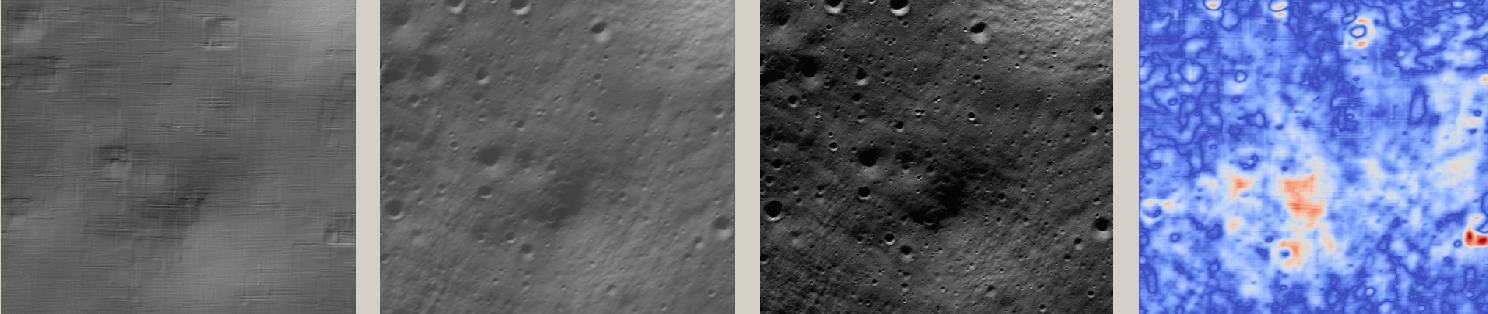
Fig. 13.1 An illustration of sfs. The images are, from left to right, the
original hill-shaded DEM, the hill-shaded DEM obtained from sfs,
the image A.cub map-projected onto the original DEM, and the absolute
difference of the original and final DEM, where the brightest shade
of red corresponds to a 2 meter height difference.¶
It can be seen that the optimized DEM provides a wealth of detail and looks quite similar to the input image. It also did not diverge significantly from the input DEM. We will see in the next section that SfS is in fact able to make the refined DEM more accurate than the initial guess (as compared to some known ground truth), though that is not guaranteed, and most likely did not happen here where just one image was used.
13.7. Albedo modeling with one or more images¶
When using a single input image, it may be preferable to avoid floating
(solving for) the albedo (option --float-albedo), hence to have it
set to 1 and kept fixed. The reason for that is because for a single
image it is not possible to distinguish if a bright image area comes
from lighter-colored terrain or from having an inclination which makes
it face the Sun more.
If desired to float the albedo with one image, it is suggested to use
a higher value of --initial-dem-constraint-weight to constrain the
terrain better in order to make albedo determination more reliable.
The albedo can be prevented from changing too much if the
--albedo-constraint-weight parameter is used.
Albedo should be floated with two or more images, if albedo variations are clearly visible, and if those images have sufficiently different illumination conditions, as then the albedo and slope effects can be separated more easily. For images not having obvious albedo variations it may be prudent to keep the albedo fixed at the nominal value of 1.
It is important to use appropriate values for the
--shadow-thresholds parameter, as otherwise regions in shadow will
be interpreted as lit terrain with a pitch-black color, and the computed
albedo and terrain will have artifacts.
See Section 16.64.5 for the location of the computed albedo.
13.8. SfS with multiple images in the presence of shadows¶
In this section we will run sfs with multiple images. We would
like to be able to see if SfS improves the accuracy of the DEM rather
than just adding detail to it. We evaluate this using the following
(admittedly imperfect) approach. We reduce the resolution of the
original images by a factor of 10, run stereo with them, followed by
SfS using the stereo result as an initial guess and with the resampled
images. As ground truth, we create a DEM from the original images at
the higher resolution of 1 meter/pixel, which we bring closer to the
initial guess for SfS using pc_align. We would like to know if
running SfS brings us even closer to this “ground truth” DEM.
The most significant challenge in running SfS with multiple images is that shape-from-shading is highly sensitive to errors in camera position and orientation. It is suggested to bundle-adjust the cameras first (Section 16.5).
It is important to note that bundle adjustment may fail if the images have very different illumination, as it will not be able to find matches among images. A solution to this is discussed in Section 13.9, and it amounts to bridging the gap with more images of intermediate illumination.
It is strongly suggested that, when doing bundle adjustment, the images should be specified in the order given by Sun azimuth angle (see Section 13.9.4). The images should also be mapprojected and visualized (in the same order), to verify that the illumination is changing gradually.
To make bundle adjustment and stereo faster, we first crop the images,
such as shown below (the crop parameters can be determined via
stereo_gui, Section 16.67).
crop from = A.cub to = A_crop.cub sample = 1 line = 6644 \
nsamples = 2192 nlines = 4982
crop from = B.cub to = B_crop.cub sample = 1 line = 7013 \
nsamples = 2531 nlines = 7337
crop from = C.cub to = C_crop.cub sample = 1 line = 1 \
nsamples = 2531 nlines = 8305
crop from = D.cub to = D_crop.cub sample = 1 line = 1 \
nsamples = 2531 nlines = 2740
Note that manual cropping is not practical for a very large number of
images. In that case, it is suggested to mapproject the input images
onto some smooth DEM whose extent corresponds to the terrain to be
created with sfs (with some extra padding), then run bundle
adjustment with mapprojected images (option --mapprojected-data,
illustrated in Section 13.9) and stereo also with
mapprojected images (Section 6.1.7). This will not only be
automated and faster, but also more accurate, as the inputs will be
more similar after mapprojection.
Bundle adjustment (Section 16.5) and stereo happens as follows:
bundle_adjust A_crop.cub B_crop.cub C_crop.cub D_crop.cub \
--num-iterations 100 --save-intermediate-cameras \
--ip-per-image 20000 --max-pairwise-matches 1000 \
--min-matches 1 --num-passes 1 -o run_ba/run
parallel_stereo A_crop.cub B_crop.cub run_full2/run \
--subpixel-mode 3 --bundle-adjust-prefix run_ba/run
One can try using the stereo option --nodata-value
(Section 17) to mask away shadowed regions, which may
result in more holes but less noise in the terrain created from
stereo.
See Section 6.1 for a discussion about various speed-vs-quality choices, and Section 6.1.7 about handling artifacts in steep terrain. Consider using CSM cameras instead of ISIS cameras (Section 13.5).
The resulting cloud, run_full2/run-PC.tif, will be used to create
the “ground truth” DEM. As mentioned before, we’ll in fact run SfS
with images subsampled by a factor of 10. Subsampling is done by
running the ISIS reduce command:
for f in A B C D; do
reduce from = ${f}_crop.cub to = ${f}_crop_sub10.cub \
sscale = 10 lscale = 10
done
We run bundle adjustment and parallel_stereo with the subsampled
images using commands analogous to the above. It was quite challenging
to find match points, hence the --mapprojected-data option in
bundle_adjust was used, to find interest matches among
mapprojected images. The the process went as follows:
# Prepare mapprojected images (see note in the text below)
parallel_stereo A_crop_sub10.cub B_crop_sub10.cub \
--subpixel-mode 3 run_sub10_noba/run
point2dem -r moon --tr 10 --stereographic \
--proj-lon 0 --proj-lat -90 \
run_sub10_noba/run-PC.tif
for f in A B C D; do
mapproject run_sub10_noba/run-DEM.tif --tr 10 \
${f}_crop_sub10.cub ${f}_sub10.map.noba.tif
done
# Run bundle adjustment
bundle_adjust A_crop_sub10.cub B_crop_sub10.cub \
C_crop_sub10.cub D_crop_sub10.cub --min-matches 1 \
--num-iterations 100 --save-intermediate-cameras \
-o run_ba_sub10/run --ip-per-image 20000 \
--max-pairwise-matches 1000 --overlap-limit 50 \
--match-first-to-last --num-passes 1 \
--mapprojected-data \
"$(ls [A-D]_sub10.map.noba.tif) run_sub10_noba/run-DEM.tif"
It is suggested to use above a DEM not much bigger than the eventual area of interest, otherwise interest points which are far away may be created. While that may provide robustness, in some occasions, given that LRO NAC images are very long and can have jitter, interest points far away could actually degrade the quality of eventual registration in the desired smaller area.
The same resolution should be used for both mapprojected images
(option --tr), and it should be similar to the ground sample
distance of these images.
The option --mapprojected-data assumes that the images have
been mapprojected without bundle adjustment.
The option --max-pairwise-matches in bundle_adjust should
reduce the number of matches to the set value, if too many were
created originally.
The option --overlap-limit reduces the number of subsequent images to be
matched to the current one to this value. For a large number of images consider
using the option --auto-overlap-params which will find which images overlap.
Run stereo and create a DEM:
parallel_stereo A_crop_sub10.cub B_crop_sub10.cub \
run_sub10/run --subpixel-mode 3 \
--bundle-adjust-prefix run_ba_sub10/run
point2dem -r moon --tr 10 --stereographic \
--proj-lon 0 --proj-lat -90 run_sub10/run-PC.tif
This will create a point cloud named run_sub10/run-PC.tif and
a DEM run_sub10/run-DEM.tif.
It is strongly suggested to mapproject the bundle-adjusted images onto this DEM and verify that the obtained images agree:
for f in A B C D; do
mapproject run_sub10/run-DEM.tif \
${f}_crop_sub10.cub ${f}_sub10.map.yesba.tif \
--bundle-adjust-prefix run_ba_sub10/run
done
stereo_gui --use-georef --single-window *yesba.tif
We’ll bring the “ground truth” point cloud closer to the initial
guess for SfS using pc_align:
pc_align --max-displacement 200 run_full2/run-PC.tif \
run_sub10/run-PC.tif -o run_full2/run \
--save-inv-transformed-reference-points
This step is extremely important. Since we ran two bundle adjustment steps, and both were without ground control points, the resulting clouds may differ by a large translation, which we correct here. Hence we would like to make the “ground truth” terrain aligned with the datasets on which we will perform SfS.
Next we create the “ground truth” DEM from the aligned high-resolution point cloud, and crop it to a desired region:
point2dem -r moon --tr 10 --stereographic --proj-lon 0 --proj-lat -90 \
run_full2/run-trans_reference.tif
gdal_translate -projwin -15540.7 151403 -14554.5 150473 \
run_full2/run-trans_reference-DEM.tif run_full2/run-crop-DEM.tif
We repeat the same steps for the initial guess for SfS:
point2dem -r moon --tr 10 --stereographic --proj-lon 0 --proj-lat -90 \
run_sub10/run-PC.tif
gdal_translate -projwin -15540.7 151403 -14554.5 150473 \
run_sub10/run-DEM.tif run_sub10/run-crop-DEM.tif
Since our dataset has many shadows, we found that specifying the
shadow thresholds for the tool improves the results. The thresholds
can be determined using stereo_gui. This can be done by turning on
threshold mode from the GUI menu, and then clicking on a few points in
the shadows. The largest of the determined pixel values will be the
used as the shadow threshold. Then, the thresholded images can be
visualized/updated from the menu as well, and this process can be
iterated. See Section 16.67.14 for more details. We also found that
for LRO NAC a shadow threshold value of 0.003 works well enough
usually.
Alternatively, the otsu_threshold tool (Section 16.46)
can be used to find the shadow thresholds automatically. It can
overestimate them somewhat.
Then, we run sfs:
sfs -i run_sub10/run-crop-DEM.tif \
A_crop_sub10.cub C_crop_sub10.cub D_crop_sub10.cub \
-o sfs_sub10_ref1/run --threads 4 \
--smoothness-weight 0.12 \
--initial-dem-constraint-weight 0.001 \
--reflectance-type 1 --use-approx-camera-models \
--max-iterations 5 --crop-input-images \
--bundle-adjust-prefix run_ba_sub10/run \
--blending-dist 10 --allow-borderline-data \
--min-blend-size 20 \
--shadow-thresholds '0.00162484 0.0012166 0.000781663'
It is suggested to not vary the cameras with sfs (option
--float-cameras), as that should be done by bundle adjustment, and
sfs will likely not arrive at a good solution for the cameras on
its own. Varying the exposures (option --float-exposure) is likely
also unnecessary.
Note the two “blending” parameters, those help where there are seams
or light-shadow boundaries. The precise numbers may need
adjustment. In particular, decreasing --min-blend-size may result
in more seamless terrain models at the expense of some erosion.
One should experiment with floating the albedo (option
--float-albedo) if noticeable albedo variations are seen in the
images. See Section 13.7 for a longer discussion.
After this command finishes, we compare the initial guess to sfs to
the “ground truth” DEM obtained earlier and the same for the final
refined DEM using geodiff as in the previous section. Before SfS:
geodiff --absolute run_full2/run-crop-DEM.tif \
run_sub10/run-crop-DEM.tif -o out
gdalinfo -stats out-diff.tif | grep Mean=
and after SfS:
geodiff --absolute run_full2/run-crop-DEM.tif \
sfs_sub10_ref1/run-DEM-final.tif -o out
gdalinfo -stats out-diff.tif | grep Mean=
The mean error goes from 2.64 m to 1.29 m, while the standard deviation decreases from 2.50 m to 1.29 m.
See Fig. 13.2 for an illustration. Visually the refined DEM looks more detailed. The same experiment can be repeated with the Lambertian reflectance model (reflectance-type 0), and then it is seen that it performs a little worse.
We also show in this figure the first of the images used for SfS,
A_crop_sub10.cub, map-projected upon the optimized DEM. Note that we
use the previously computed bundle-adjusted cameras when map-projecting,
otherwise the image will show as shifted from its true location:
mapproject sfs_sub10_ref1/run-DEM-final.tif A_crop_sub10.cub \
A_crop_sub10_map.tif --bundle-adjust-prefix run_ba_sub10/run
See Section 13.9 for a large-scale example.
13.8.1. Handling lack of data in shadowed crater bottoms¶
As seen in Fig. 13.2, sfs makes the crater bottoms
flat in shadowed areas, where is no data. A fix for this is to add a
new curvature term in the areas in shadow, of the form
to the SfS formulation in Section 13.3. As an example, running:
sfs -i run_sub10/run-crop-DEM.tif \
A_crop_sub10.cub C_crop_sub10.cub D_crop_sub10.cub \
-o sfs_sub10_v2/run \
--threads 4 --smoothness-weight 0.12 \
--max-iterations 5 --initial-dem-constraint-weight 0.0001 \
--reflectance-type 1 \
--use-approx-camera-models \
--crop-input-images \
--bundle-adjust-prefix run_ba_sub10/run \
--shadow-thresholds '0.002 0.002 0.002' \
--curvature-in-shadow 0.15 --curvature-in-shadow-weight 0.1 \
--lit-curvature-dist 10 --shadow-curvature-dist 5
will produce the terrain in Fig. 13.3.
The curvature c is given by option --curvature-in-shadow, its
weight w by --curvature-in-shadow-weight, and the parameters
--lit-curvature-dist and --shadow-curvature-dist help gradually
phase in this term at the light-shadow interface, this many pixels
inside each corresponding region.
Some tuning of these parameters should be done depending on the resolution.
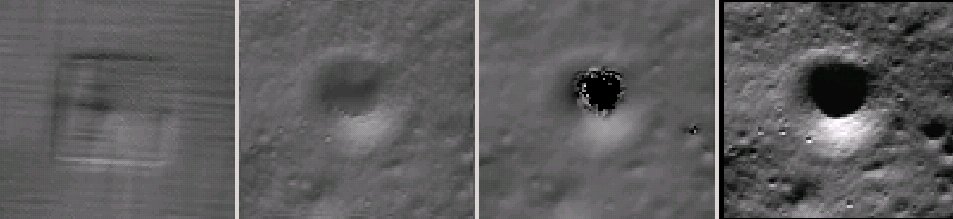
Fig. 13.2 An illustration of sfs. The images are, from left to right, the
hill-shaded initial guess DEM for SfS, the hill-shaded DEM obtained
from sfs, the “ground truth” DEM, and the first of the images
used in SfS map-projected onto the optimized DEM.¶

Fig. 13.3 An illustration of adding a curvature term to the SfS cost function, per Section 13.8.1. It can be seen that, compared to the earlier figure, the crater bottom is now curved, rather than flat, but more modeling is needed to ensure a seamless transition.¶
13.8.2. Handling borderline areas¶
With the option --allow-borderline-data, sfs is able to do a
better job at resolving the terrain at the border of regions that have
no lit pixels in any images. It works by not letting the image
blending weights decay to 0 at at this boundary, which is normally the
case when --blending-dist is used. These weights still decrease
to 0 at other image boundaries.
In the example in Fig. 13.4, in some input images the top terrain portion was lit, and in some the bottom portion. With this option, as it can be seen, the blur in the transition zone is removed. The craters are still too shallow, but that is a known issue with weak illumination, and something to to be addressed at a future time.
The value of --blending-dist should be set to 10 or so. A smaller
value may result in seams. Increasing this will allow the seams to be
attenuated, but may result in more erosion.
The tool sfs_blend tool (Section 16.65) can be used to tune
the areas in complete shadow after doing SfS.
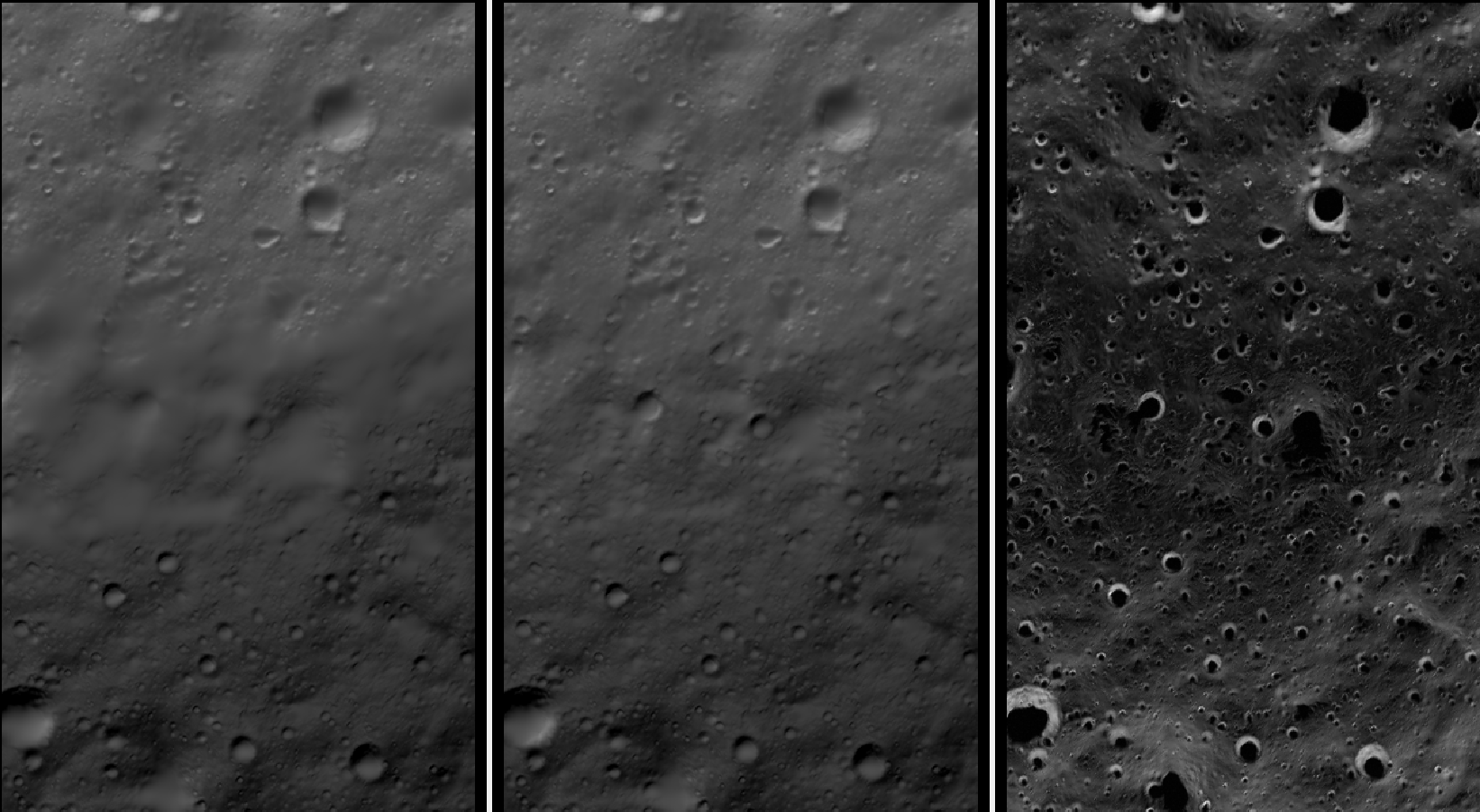
Fig. 13.4 The SfS result without option --allow-borderline-data (left),
with it (center), and the max-lit mosaic (right). It can be seen
in the max-lit mosaic that the illumination direction (position of
lit crater rim) is quite different in the top and bottom halves
(which appear to be separated by a horizontal ridge), which was
causing issues for the algorithm.¶
13.9. Large-scale SfS¶
SfS has been run successfully on a site close to the Lunar South Pole, at around 85.5 degrees South. Its size was 14336 x 11008 pixels, at 1 m/pixel. It used 814 LRO NAC images for bundle adjustment and 420 of those for SfS. The shadows on the ground were observed to make a full 360 degree loop. A seamless terrain was created (see the LPSC poster).
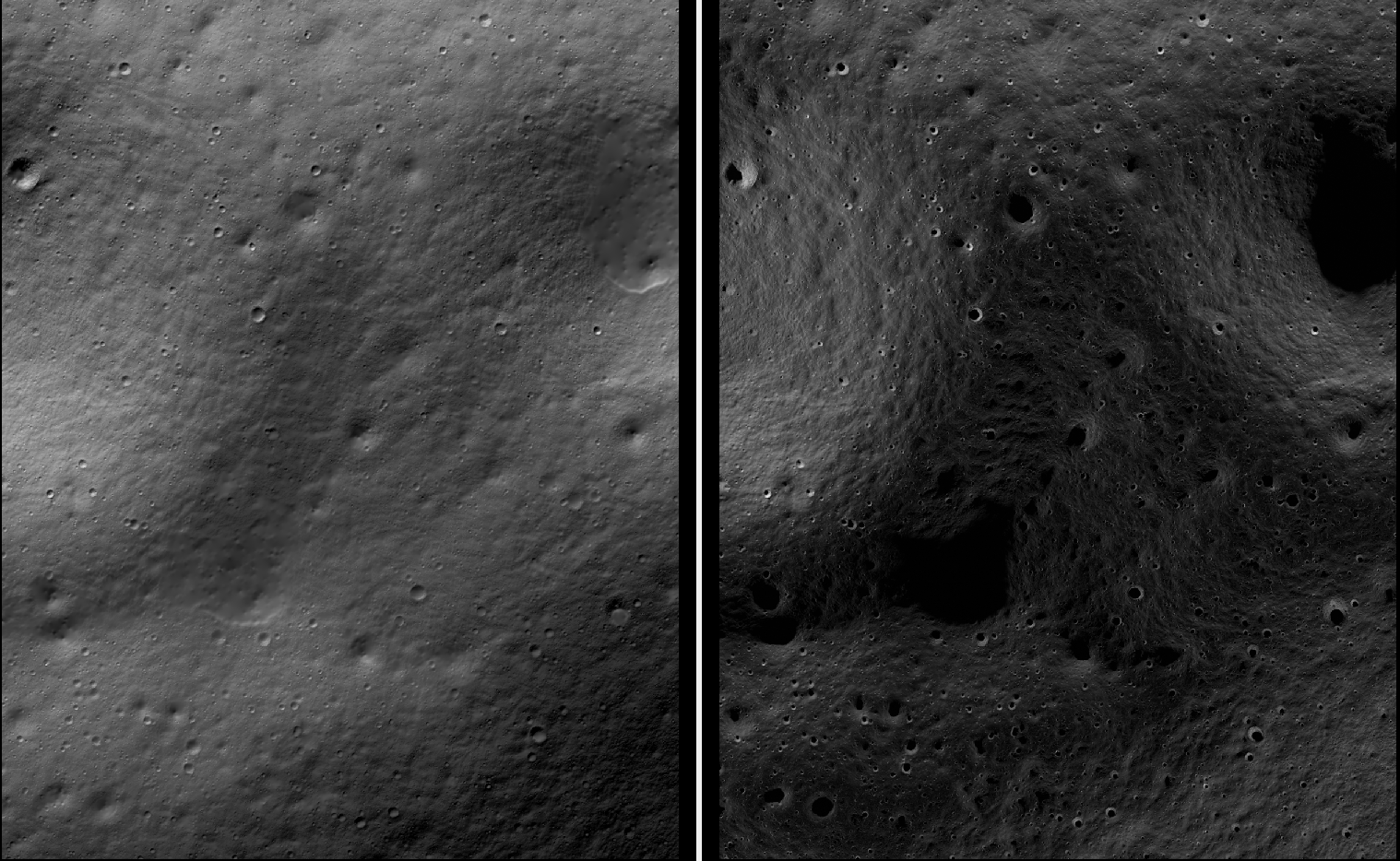
Fig. 13.5 A portion of a large-scale terrain produced with SfS showing a challenging area with very diverse illumination around some permanently-shadowed regions. Left: hillshaded SfS terrain. Right: max-lit mosaic. The quality of the produced terrain gracefully degrades as illumination gets worse.¶
13.9.1. Challenges¶
The challenges encountered were that the shadows were extensive and varied drastically from image to image, and some portions of the terrain showed up only in some images. All this made it difficult to register the images to each other and to the ground.
We solved this by doing bundle adjustment with a large number of images that were sorted by illumination conditions. We made sure that there exist images close to each other in the image list that overlap and have similar enough illumination, which resulted in all images being tied together.
The user is strongly cautioned that the difficulty of getting things right and figuring out what went wrong greatly increases with dataset complexity.
It is strongly suggested to first try SfS on a site of size perhaps 2000 x 2000 pixels, with a dozen carefully inspected images with slowly varying illumination, and having at least one stereo pair among them (Section 8.1) that can be used for alignment to the ground.
If happy with the results, more images can be added and the site size
increased, while the camera poses determined so far may be kept fixed
during bundle adjustment (options --input-adjustments-prefix and
--fixed-image-list). Newly added cameras can be given the nominal
adjustment (Section 16.5.12).
13.9.2. The initial terrain¶
A LOLA DEM was used as an initial guess terrain for SfS and as reference ground truth. A mosaic of several stereo DEMs with bundle-adjusted cameras can be used as well.
Fetch the 20 meter/pixel LOLA product:
wget http://imbrium.mit.edu/DATA/LOLA_GDR/POLAR/IMG/LDEM_80S_20M.IMG
wget http://imbrium.mit.edu/DATA/LOLA_GDR/POLAR/IMG/LDEM_80S_20M.LBL
pds2isis from = LDEM_80S_20M.LBL to = ldem_80s_20m.cub
The site:
https://core2.gsfc.nasa.gov/PGDA/LOLA_5mpp/
has higher-accuracy LOLA DEMs but only for a few locations.
Multiply the DEM heights by 0.5 per the information in the LBL file using
image_calc (Section 16.33):
image_calc -c "0.5*var_0" ldem_80s_20m.cub -o ldem_80s_20m_scale.tif
The documentation of your DEM needs to be carefully studied to see if this applies to your case.
Resample the DEM to 1 m/pixel using gdalwarp
(Section 16.24), creating a DEM named ref.tif:
gdalwarp -overwrite -r cubicspline -tr 1 1 \
-co COMPRESSION=LZW -co TILED=yes -co INTERLEAVE=BAND \
-co BLOCKXSIZE=256 -co BLOCKYSIZE=256 \
-te -7050.5 -10890.5 -1919.5 -5759.5 \
ldem_80s_20m_scale.tif ref.tif
The values passed to -te are the bounds of the area of interest.
See a discussion about them below.
It is suggested to use a stereographic projection centered around the area of interest when resampling the terrain. For example, set:
proj="+proj=stere +lat_0=-85.3643 +lon_0=31.2387 +R=1737400 +units=m +no_defs"
then run gdalwarp with the option -t_srs "$proj".
The interpolated DEM was created with bicubic spline interpolation, which is preferable to the default nearest neighbor interpolation, and it was saved internally using blocks of size 256 x 256, which ASP handles better than the GDAL default with each block as tall or wide as a row or column.
The DEM grid size should be not too different from the ground sample
distance (GSD) of the images, for optimal results. That one can be found
with mapproject (Section 16.40).
Inspect this DEM with stereo_gui (Section 16.67) in hillshade mode.
Any spikes or other artifacts should be blurred, such as by running:
dem_mosaic --dem-blur-sigma 2 ref.tif -o ref_blur.tif
Any holes can also be filled dem_mosaic (Section 16.19.2.8,
Section 16.19.2.7). A subsequent blur with a sigma of 2 pixels is
suggested (Section 16.19.2.5).
See Section 13.6.2 for how to create an initial DEM using stereo.
A stereo DEM can also be blended with the LOLA DEM using dem_mosaic
(after alignment, Section 13.9.7).
13.9.3. Terrain bounds¶
Later when we mapproject images onto this DEM, those will be computed at integer
multiples of the grid size, with each ground pixel centered at a grid point.
Given that the grid size is 1 m, the extent of those images as displayed by
gdalinfo will have a fractional value of 0.5.
The sfs_blend program will fail later unless the resampled initial
DEM also has this property, as it expects a one-to-one
correspondence between mapprojected images and the ground. Hence,
gdalwarp was used earlier with the -te option, with the bounds
having a fractional part of 0.5. Note that the bounds passed to
-te are in the order:
xmin, ymin, xmax, ymax
Ensure the min and max values are not swapped, as gdalwarp will not give a
warning if they are, but the resulting DEM will be incorrect.
The dem_mosaic program (Section 16.19) can be used to
automatically compute the bounds of a DEM or orthoimage and change
them to integer multiples of pixel size. It can be invoked, for
example, as:
dem_mosaic --tr 1 --tap input.tif -o output.tif
This will use bilinear interpolation.
13.9.4. Image selection and sorting by illumination¶
By far the hardest part of this exercise is choosing the images. We downloaded several hundred of them as described in Section 13.4, given the desired longitude-latitude bounds. The PDS .IMG files were converted to ISIS .cub cameras as in Section 13.6, and they were mapprojected onto the reference DEM, initially at a lower resolution to get a preview of things (Section 13.6.4).
It is very strongly recommended to use the CSM camera models instead of ISIS models (Section 13.5).
Inspection of many hundreds of images and choosing those that have
valid pixels in the area of interest can be very arduous. To make this
easier, we make use of the reporting facility of dem_mosaic
(Section 16.19) when invoked with the the option
--block-max, with a large value of --block-size (larger than
the image size), and using the --t_projwin option to specify the
region of interest (in stereo_gui one can find this region by
selecting it with Control-Mouse).
When the mosaicking tool runs, the sum of pixels in the current region for each image will be printed to the screen. Images with a positive sum of pixels are likely to contribute to the desired region. Example:
dem_mosaic --block-max --block-size 10000 --threads 1 \
--t_projwin -7050.500 -10890.500 -1919.500 -5759.500 \
M*.map.lowres.tif -o tmp.tif | tee pixel_sum_list.txt
The obtained subset of images must be sorted by illumination
conditions, that is, the Sun azimuth. This angle is printed when
running sfs with the --query option on the .cub files. Here
is an example:
M114859732RE.cal.echo.cub 73.1771
M148012947LE.cal.echo.cub 75.9232
M147992619RE.cal.echo.cub 78.7806
M152979020RE.cal.echo.cub 96.895
M117241732LE.cal.echo.cub 97.9219
M152924707RE.cal.echo.cub 104.529
M150366876RE.cal.echo.cub 104.626
M152897611RE.cal.echo.cub 108.337
M152856903RE.cal.echo.cub 114.057
M140021445LE.cal.echo.cub 121.838
M157843789LE.cal.echo.cub 130.831
M157830228LE.cal.echo.cub 132.74
M157830228RE.cal.echo.cub 132.74
M157809893RE.cal.echo.cub 135.604
M139743255RE.cal.echo.cub 161.014
M139729686RE.cal.echo.cub 162.926
M139709342LE.cal.echo.cub 165.791
M139695762LE.cal.echo.cub 167.704
M142240314RE.cal.echo.cub 168.682
M142226765RE.cal.echo.cub 170.588
M142213197LE.cal.echo.cub 172.497
M132001536LE.cal.echo.cub 175.515
M103870068LE.cal.echo.cub 183.501
M103841430LE.cal.echo.cub 187.544
M142104686LE.cal.echo.cub 187.765
M162499044LE.cal.echo.cub 192.747
M162492261LE.cal.echo.cub 193.704
M162485477LE.cal.echo.cub 194.662
M162478694LE.cal.echo.cub 195.62
M103776992RE.cal.echo.cub 196.643
M103776992LE.cal.echo.cub 196.643
(the Sun azimuth is shown on the right, in degrees).
The primary reason why registration can fail later is illumination varying too drastically between nearby images, and not being able to find matching interest points. Hence, there must be sufficient images so that the illumination conditions over the entire site change slowly as one goes down the list.
The paper [BMB+23] discusses how to automate the process of selecting images.
13.9.5. Bundle adjustment¶
The parallel_bundle_adjust tool (Section 16.48)
is employed to co-register the images and correct camera errors. The
images must be, as mentioned earlier, ordered by Sun azimuth angle.
It is very important to have interest point matches that tie all images together. To make the determination of such matches more successful, the images were first mapprojected at 1 m/pixel to have them in the same perspective.
The mapprojected images must all be at the same resolution. Mapprojection should be without bundle-adjusted cameras (otherwise the results will be incorrect). See Section 16.67.13 for more details.
Create three lists, each being a plain text file with one file name on each line, having the input images (sorted by illumination), corresponding cameras (in .json or .cub format), and corresponding mapprojected images. Append to the last list also the input DEM that was used in mapprojection.
Run bundle adjustment:
parallel_bundle_adjust \
--image-list image_list.txt \
--camera-list camera_list.txt \
--mapprojected-data-list mapprojected_list.txt \
--processes 4 \
--ip-per-image 20000 \
--overlap-limit 50 \
--num-iterations 100 \
--num-passes 2 \
--min-matches 1 \
--max-pairwise-matches 1000 \
--camera-weight 0 \
--robust-threshold 2 \
--tri-weight 0.05 \
--tri-robust-threshold 0.05 \
--remove-outliers-params "75.0 3.0 100 100" \
--save-intermediate-cameras \
--match-first-to-last \
--min-triangulation-angle 0.1 \
--datum D_MOON \
--nodes-list <list of computing nodes> \
-o ba/run
Here more bundle adjustment iterations are desirable,
but this step takes too long. A large --ip-per-image can make a
difference in images with rather different different illumination
conditions but it can also slow down the process a lot. Note that the
value of --max-pairwise-matches was set to 1000. That should
hopefully create enough matches among any two images. A higher value
here will make bundle adjustment run slower and use more memory.
Towards the poles the Sun may describe a full loop in the sky, and
hence the earliest images (sorted by Sun azimuth angle) may become
similar to the latest ones. That is the reason above we used the
option --match-first-to-last.
The --auto-overlap-params option can be used to
determine which images overlap.
Note that this invocation may run for more than a day, or even
more. And it may be necessary to get good convergence. If the process
gets interrupted, or the user gives up on waiting, the adjustments
obtained so far can still be usable, if invoking bundle adjustment,
as above, with --save-intermediate-cameras. As before, using
the CSM model can result in much-improved performance.
Here we used --camera-weight 0 and --robust-threshold 2 to
give cameras which start far from the solution more chances to
converge. We are very generous with outlier filtering in the option
--remove-outliers-params. That will ensure that in case the
solution did not fully converge, valid matches with large
reprojection error are not thrown out as outliers.
13.9.6. Validation of bundle adjustment¶
The file:
ba/run-final_residuals_stats.txt
should be examined. The median reprojection error per camera must be
at most 1-2 pixels. If that is not the case, bundle adjustment failed
to converge. To help it, consider doing a preliminary step of bundle
adjustment with --robust-threshold 5 to force the larger errors to
go down, and then do a second invocation to refine the cameras with
--robust-threshold 2 as earlier. In the second invocation, pass
the cameras obtained at the preliminary stage using the option
--input-adjustments-prefix, and reuse the match files with the
option --match-files-prefix.
Consider throwing out the images with large reprojection errors or too few interest point matches (the point count field in that report file).
13.9.7. Alignment to the ground¶
A very critical part of the process is to move from the coordinate
system of the cameras to the coordinate system of the initial guess
terrain in ref.tif. The only reliable approach for this is to
create a terrain model using stereo with some of the images and
bundle-adjusted cameras produced so far, align that one to ref.tif,
and then apply this alignment to the cameras.
Examine the file having the stereo convergence angles for each pair of images as produced by bundle adjustment (Section 16.5.11.4). Pick one or more pairs of images with a solid convergence angle (say 15-30 degrees, or 4-10 degrees if no better luck). Ensure those pairs have a good number of matches, which is at least several dozens, and similar illumination.
Create one or more stereo DEMs. If the site is large, the created terrains should cover a representative extent. They need not cover it fully, as we will use this data for alignment only.
It is very important that the camera adjustments created so far are
used in stereo, by passing them via --bundle-adjust-prefix. So,
the stereo command can look as follows:
parallel_stereo A.cub B.cub A.json B.json \
--bundle-adjust-prefix ba/run \
--stereo-algorithm asp_mgm \
--subpixel-mode 9 \
run_stereo/run
When invoking point2dem, use the same projection (--t_srs) as
in the reference terrain and a grid size (--tr) of 1
meter. Inspect the triangulation error (Section 16.55). Ideally
its average should not be more than 1 meter.
The created DEMs can be mosaicked with dem_mosaic
(Section 16.19) as:
dem_mosaic -o stereo_mosaic.tif dem1.tif dem2.tif ...
Align the mosaicked DEM to the initial LOLA terrain in ref.tif
using pc_align (Section 16.52):
pc_align --max-displacement 500 \
stereo_mosaic.tif ref.tif \
--save-inv-transformed-reference-points \
-o run_align/run
The output 50th error percentile of smallest errors as printed by this tool should be under 1-2 meters, and ideally less. Otherwise likely something is not right, and the registration of images may fail later.
The pc_align tool can be quite sensitive to the
--max-displacement value. It should be somewhat larger than the
total estimated translation (horizontal + vertical) among the two
datasets. The option --compute-translation-only may be necessary
if pc_align introduces a bogus rotation.
The resulting transformed cloud run_align/run-trans_reference.tif
needs to be regridded with point2dem with the same projection
and grid size as before.
This DEM should be hillshaded and overlayed on top of the LOLA DEM and
see if there is any noticeable shift, which would be a sign of
alignment not being successful. The geodiff tool can be used to
examine any discrepancy among the two (Section 16.25), followed by
colormap (Section 16.14) and inspection in stereo_gui.
If happy with the results, the alignment transform can be applied to the cameras:
bundle_adjust \
--image-list image_list.txt \
--camera-list camera_list.txt \
--input-adjustments-prefix ba/run \
--initial-transform run_align/run-inverse-transform.txt \
--apply-initial-transform-only \
-o ba_align/run
It is very important to note that we used above
run-inverse-transform.txt, which goes from the stereo DEM
coordinate system to the LOLA one. This is discussed in detail in
Section 16.52.14. We used the adjustments created so far in
ba/run.
It is suggested to mapproject the images using the obtained
bundle-adjusted cameras in ba_align/run onto ref.tif, and
check for alignment errors in stereo_gui by overlaying the images
using georeference information. Small errors (under 5-10 pixels) are
likely fine and will be corrected at the next step.
If the images are too many, inspect at least a dozen of them. The report file introduced at the next step will help with a large number of images.
The following command can be used to quickly overlay a few dozen mapprojected images:
stereo_gui --hide-all --single-window --use-georef $(cat list.txt)
Then individual images can be toggled on and off.
13.9.8. Registration refinement¶
If the images mapproject reasonably well onto the reference DEM, with no shift across the board, but there are still some registration errors, one can refine the cameras using the reference terrain as a constraint in bundle adjustment (Section 12.2.1.3):
bundle_adjust \
--image-list image_list.txt \
--camera-list camera_list.txt \
--max-pairwise-matches 1000 \
--min-matches 1 \
--skip-matching \
--num-iterations 100 \
--num-passes 2 \
--camera-weight 0 \
--input-adjustments-prefix ba_align/run \
--save-intermediate-cameras \
--heights-from-dem ref.tif \
--heights-from-dem-uncertainty 10.0 \
--heights-from-dem-robust-threshold 0.1 \
--mapproj-dem ref.tif \
--remove-outliers-params "75.0 3.0 100 100" \
--match-first-to-last \
--match-files-prefix ba/run \
-o ba_align_ref/run
Note how we use the match files with the original ba/run prefix,
and also use --skip-matching to save time by not recomputing
them. But the camera adjustments come from ba_align/run, as the
ones with the ba/run prefix are before alignment.
It is strongly suggested to use CSM cameras (Section 13.5).
The option --mapproj-dem is very helpful for identifying
misregistered images (see below).
The switch --save-intermediate cameras is helpful, as before, if
desired to stop if things take too long.
The value used for --heights-from-dem-uncertainty may need some
experimentation. A good range is likely 2 - 10 meters. Making it very small may
result in a tight coupling to the reference DEM at the expense of
self-consistency between the cameras. Yet making it too high may not constrain
sufficiently the cameras to the ground. See also Section 12.2.1.3.
13.9.9. Validation of registration¶
Mapproject the input images with the latest aligned cameras:
mapproject --tr 1.0 \
--bundle-adjust-prefix ba_align_ref/run \
ref.tif image.cub image.json \
image.align.map.tif
These can be overlaid in stereo_gui with georeference information
and checked for misregistration. A maximally-lit mosaic can be created
with the command:
dem_mosaic --max -o max_lit.tif *.align.map.tif
Misregistered images will create ghosting in this mosaic.
Given, for example, a few hundred input images, it is very time-consuming to do pairwise inspections to find the misaligned images. Bundle adjustment created a report file with the name:
ba_align_ref/run-mapproj_match_offset_stats.txt
which greatly simplifies this job. See Section 16.5.11.9 for its description.
Consider the top part of its file, measuring how much each mapprojected image disagrees with the rest, in meters. Percentiles of registration errors are provided, and also the number of inlier matches that between each image and the others.
Images with too few matches (say under 100), should be thrown out. If the 85th percentile of registration errors for an image is over 1.5 meters (assuming a 1 meter ground resolution), it likely registered badly. Those can be thrown out too.
However, the more images are eliminated, the more one risks loss of coverage. It is suggested to sort the images in increasing order of these percentiles, and create a few candidate sets, with each set having a different threshold for what is considered an acceptable registration error. For example, use cutoffs of 1.25 m, 1.5 m, 1.75 m.
Create the maximally lit mosaic for each of these and overlay them
in stereo_gui. Inspect them carefully. Choose the set which
does not sacrifice coverage and has a small amount of misregistration.
Some images with a larger registration error could be added after
careful inspection, to increase the coverage.
See also the earlier section of validation of bundle adjustment (Section 13.9.6). That one discusses a report file that measures the errors in the pixel space rather than on the ground.
13.9.10. When registration fails¶
If the maximally lit mosaic has registration errors, there can be several causes:
Images were not sorted by illumination in bundle adjustment.
There are not enough images of intermediate illumination to tie the data together.
Some images may have bad jitter (Section 16.37).
Lower-resolution images with large footprint may not register well. The command
mapproject --query-projectioncan be used to find the ground sample distance (resolution) of an image.
Here are several possible strategies, apart from the high-level overview earlier in Section 13.9:
See if many mapprojected images are misregistered with the DEM. If yes, bundle adjustment and/or alignment failed and needs to be redone.
Throw out images with a high error in report files (Section 13.9.9, Section 13.9.6).
Crop all mapprojected images produced with bundle-adjusted cameras to a small site, and overlay them while sorted by illumination (solar azimuth angle). See for which images the registration failure occurs.
Inspect the match files for unprojected images (.match and -clean.match) in
stereo_gui(Section 16.67). Perhaps there were not enough matches or too many of them were thrown out as outliers.Fallback to a smaller subset of images which are self-consistent, even if losing coverage that way.
See if more images can be added with intermediate illumination conditions and to increase coverage.
Change some bundle adjustment parameters.
If no luck, break up a large site into 4 quadrants, and create a solution for each. If these are individually self-consistent and consistent with the ground, but have some misregistration among them, do a combined bundle adjustment using the .adjust files for the quadrants as initial guesses by copying them to a single directory. Ensure that the match files cover the combined region in that case.
If some .adjust files occur in more than one quadrant, a certain quadrant may be chosen as an anchor, and its .adjust files be given preference, so have them overwrite those from the other quadrants, before a joint bundle adjustment (during which the cameras from that quadrant can also be kept fixed). Ensure, as always, that the joint bundle adjustment has the images sorted by illumination.
The image_align program (Section 16.32) was reported to be of help in
co-registering images. Note however that failure of registration is almost
surely because not all images are connected together using tie points, or the
images are consistent with each other but not with the ground.
13.9.11. Running SfS in parallel¶
Next, SfS follows, using parallel_sfs (Section 16.49):
parallel_sfs -i ref.tif \
--nodes-list nodes_list.txt \
--processes 10 \
--threads 4 \
--image-list image_list.txt \
--camera-list camera_list.txt \
--shadow-threshold 0.005 \
--bundle-adjust-prefix ba_align_ref/run \
--use-approx-camera-models \
--crop-input-images \
--blending-dist 10 \
--min-blend-size 50 \
--allow-borderline-data \
--smoothness-weight 0.08 \
--initial-dem-constraint-weight 0.001 \
--reflectance-type 1 \
--max-iterations 5 \
--save-sparingly \
--tile-size 200 \
--padding 50 \
-o sfs/run
For this step not all images need to be used, just a representative enough subset. Normally, having two or three sufficiently different illumination conditions at each location is good enough, ideally with the shadows from one image being roughly perpendicular to shadows from other images. It is quite tricky to select such a subset, however, and normally SfS should work fine with a few hundred input images, so a subselection may not be necessary.
It is best to avoid images with very low illumination angles as those can result in artifacts in the produced SfS terrain.
The first step that will happen when this is launched is computing the
image exposures. That step can be slow and is not parallelizable, so
it can be done offline, using the flag --compute-exposures-only in
this tool. Then the computed exposures can be passed to the command
above via the --image-exposures-prefix option.
The option --allow-borderline-data improves the level of detail
close to permanently shadowed areas. See Section 13.8.2.
It was found empirically that a shadow threshold of 0.005 was good
enough. It is also possible to specify individual shadow thresholds
if desired, via --custom-shadow-threshold-list. This may be useful
for images having diffuse shadows cast from elevated areas that are
far-off. For those, the threshold may need to be raised to as much as
0.01.
Use a larger --blending-dist if the produced terrain has visible artifacts
around shadow regions which do not go away after increasing the shadow
thresholds. To get more seamless results around small shadowed craters reduce
the value of --min-blend-size. This can result in more erosion.
The option --use-approx-camera-models is not necessary with CSM
cameras.
One should experiment with floating the albedo (option
--float-albedo) if noticeable albedo variations are seen in the
images. See Section 13.7 for a longer discussion. It is suggested
to run SfS without this flag first and inspect the results.
When it comes to selecting the number of nodes to use, it is good to
notice how many tiles the parallel_sfs program produces (the tool
prints that), as a process will be launched for each tile. Since above
it is chosen to run 10 processes on each node, the number of nodes can
be the number of tiles over 10, or perhaps half or a quarter of that,
in which case it will take longer to run. One should examine
how much memory these processes use and adjust this number
accordingly.
See Section 13.8.1 for a potential solution for SfS producing flat crater bottoms where there is no illumination to guide the solver. See Section 13.8.2 for a very preliminary solution for how one can try to improve very low-lit areas (it only works on manually selected clips and 1-3 images for each clip).
See an illustration of the produced terrain in Fig. 13.5.
13.9.12. Inspection and further iterations¶
The obtained shape-from-shading terrain should be studied carefully to
see if it shows any systematic shift or rotation compared to the
initial LOLA gridded terrain. For that, the SfS terrain can be
overlaid as a hillshaded and georeferenced image on top of the
initial terrain in stereo_gui, and the SfS terrain can be toggled
on and off.
If a shift is found, another step of alignment can be used. This time
one can do features-based alignment rather than based on
point-to-point calculations. This works better on lower-resolution
versions of the inputs, when the high-frequency discrepancies do not
confuse the alignment, so, for example, at 1/4 or 1/8 resolution of
the DEMs, as created stereo_gui:
pc_align --initial-transform-from-hillshading rigid \
ref_sub4.tif sfs_dem_sub4.tif -o align_sub4/run \
--num-iterations 0 --max-displacement -1
That alignment transform can then be applied to the full SfS DEM:
pc_align --initial-transform align_sub4/run-transform.txt \
ref.tif sfs_dem.tif -o align/run --num-iterations 0 \
--max-displacement -1 --save-transformed-source-points \
--max-num-reference-points 1000 --max-num-source-points 1000
The number of points being used is not important since we will just apply the alignment and transform the full DEM.
The aligned SfS DEM can be regenerated from the obtained transformed cloud as:
point2dem --tr 1 --search-radius-factor 2 --t_srs projection_str \
align/run-trans_source.tif
Here, the projection string should be the same one as in the reference
LOLA DEM named ref.tif. It can be found by invoking:
gdalinfo -proj4 ref.tif
and looking for the value of the PROJ.4 field.
It is worth experimenting repeating this experiment at sub2 and sub8, and examine visually the obtained hillshaded DEMs overlaid on top of the reference DEM and see which agree with the reference the most (even though the SfS DEM and the reference DEM can be quite different, it is possible to notice subtle shifts upon careful inspection).
If this approach fails to remove the visually noticeable displacement
between the SfS and LOLA terrain, one can try to nudge the SfS terrain
manually, by using pc_align as:
pc_align --initial-ned-translation \
"north_shift east_shift down_shift" \
ref.tif sfs_dem.tif -o align/run --num-iterations 0 \
--max-displacement -1 --save-transformed-source-points \
--max-num-reference-points 1000 --max-num-source-points 1000
Here, value of down_shift should be 0, as we attempt a horizontal
shift. For the other ones one may try some values and observe their
effect in moving the SfS terrain to the desired place. The transform
obtained by using these numbers will be saved in
align/run-transform.txt (while being converted from the local
North-East-Down coordinates to ECEF) and can be used below instead of
the transform obtained with invoking
--initial-transform-from-hillshading.
If a manual rotation nudge is necessary, use pc_align with
--initial-rotation-angle.
The transformed cloud then need to be regridded with point2dem
as before.
It is very recommended to redo the whole process using the improved
alignment. First, the alignment transform must be applied to the
camera adjustments, by invoking bundle adjustment as earlier, with the
best cameras so far provided via --input-adjustments-prefix and
the latest pc_align transform passed to --initial-transform
and the switch --apply-initial-transform-only. Then, another pass of
bundle adjustment while doing registration to the ground should take
place as earlier, with --heights-from-dem and other related
options. Lastly mapprojection and SfS should be repeated. (Any bundle
adjustment operation can reuse the match files from previous attempts
if the --match-files-prefix option is used.)
Ideally, after all this, there should be no systematic offset between the SfS terrain and the reference LOLA terrain.
13.9.13. Comparison with initial terrain¶
The geodiff tool can be deployed to see how the SfS DEM compares
to the initial guess or to the raw ungridded LOLA measurements.
One can use the --absolute option for this tool and then invoke
colormap to colorize the difference map. By and large, the SfS
DEM should not differ from the reference DEM by more than 1-2 meters.
It is also suggested to produce produce a maximally-list mosaic, as in Section 13.9.9. This should not look too different if projecting on the initial guess DEM or on the refined one created with SfS.
13.9.14. Handling issues in the SfS result¶
Misregistration errors between the images can result in craters or other features being duplicated in the SfS terrain. Then, registration must be redone as discussed in the earlier sections.
If in some low-light locations the SfS DEM still has seams, removing some of the
offending images, or using larger value for --shadow-threshold (such as
0.007 or 0.015) for those images, or a larger value for --blending-dist. A
per-image shadow threshold which overrides the globally set value can be
specified via --custom-shadow-threshold-list. Sometimes this improves the
solution in some locations while introducing artifacts in other. One can also
try invoking sfs with --robust-threshold (try values of 0.1 and 0.005,
perhaps).
Use a larger --blending-dist and smaller --min-blend-size if the
produced terrain has a visible artifact which does not go away after increasing
shadow thresholds. This can result in more erosion, however.
Artifacts around permanently shadowed areas can be fixed with sfs_blend
(Section 16.65).
See Section 13.8.2 for how to increase the coverage in areas with very low illumination.
If the SfS DEM has localized defects, those can be fixed in a small region and
then blended in. For example, a clip around the defect, perhaps of dimensions
250 pixels, can be cut from the input DEM. If that clip has noise which affects
the final SfS result, it can be blurred with dem_mosaic, using for example,
--dem-blur-sigma 2 (or a larger sigma value). Then one can try to run SfS on just
this clip, and if needed vary some of the SfS parameters or exclude some images.
If happy enough with the result, this small SfS clip can be blended back to the
larger SfS DEM with dem_mosaic as:
dem_mosaic --priority-blending-length 50 \
small_sfs.tif large_sfs.tif -o merged_sfs.tif
13.9.15. Blending the SfS result with the initial terrain¶
After computing a satisfactory SfS DEM, it can be processed to replace the values in the permanently shadowed areas with values from the original LOLA DEM, with a transition region. That can be done as:
sfs_blend --lola-dem lola_dem.tif --sfs-dem sfs_dem.tif \
--max-lit-image-mosaic max_lit.tif --image-threshold 0.005 \
--lit-blend-length 25 --shadow-blend-length 5 \
--min-blend-size 50 --weight-blur-sigma 5 \
--output-dem sfs_blend.tif --output-weight sfs_weight.tif
Here, the inputs are the LOLA and SfS DEMs, the maximally lit mosaic provided as before, the shadow threshold (the same value as in invoking SfS should be used). These are expected to have precisely the same extent, projection, and resolution.
The outputs are the blended DEM as described earlier, and the weight
which tells how much the SfS DEM contributed to the blended DEM. That
weight equals to 1 where only the SfS DEM was used, is between 0 and 1
in the transition region between the lit and shadowed areas, which is
determined by the values of the --lit-blend-length and
--shadow-blend-length parameters (it grows somewhat depending on
the value of --weight-blur-sigma), and is 0 where only the LOLA
values contribute to the solution. The weight function is the
truncated signed Euclidean distance to the lit boundary, scaled to have
values between 0 and 1, then blurred with a Gaussian kernel with the
above-mentioned sigma. No blending happens for shadowed regions of
dimensions less than --min-blend-size, where the SfS DEM is
kept. See Section 16.65 for more details.
Note that if one tries to blend an SfS terrain obtained after
pc_align, that won’t have the same extent as the LOLA terrain,
which will make this command fail. It is suggested that the input LOLA
terrain be prepared with gdalwarp -te <corners> as described
earlier, and then the SfS terrain be regenerated starting with this
terrain, with any desired transform applied to the cameras before
parallel_sfs is rerun, and then the extent of the LOLA and SfS
terrains will agree. Or, though this is not recommended, the SfS
terrain which exists so far and the LOLA terrain can both be
interpolated using the same gdalwarp -te <corners> command, or with
dem_mosaic --tap as mentioned above.) Any invocation of gdalwarp
should be used with bicubic or other smooth interpolation.
13.9.16. Creation of mask of SfS pixels¶
The SfS DEM used the information from images where the ground was lit, so above the shadow threshold. In the shadowed areas just the smoothness constraint and initial DEM constraint were used. To create the mask of such lit pixels, with value of 1 where lit and 0 where unlit, use the maximally-lit mosaic found earlier, and run:
thresh=0.005
image_calc -c "sign(max(var_0, $thresh) - $thresh)" \
max_lit.tif -o sfs_mask.tif
Here, the shadow threshold used during SfS should be used, separating lit and unlit pixels.
13.9.17. SfS height uncertainty map¶
The error in the SfS DEM (before or after the blending with LOLA) can be estimated as:
parallel_sfs --estimate-height-errors -i sfs_dem.tif \
-o sfs_error/run <other options as above>
See Section 16.64 describing how the estimation is implemented. This uncertainty may be somewhat optimistic ([JBH+24]).
A useful exercise can be to run SfS with two sets of images, each with diverse-enough illumination conditions, compare the produced terrain models, and see how that compares with the estimated uncertainty map.
13.10. Insights for getting the most of SfS¶
Here are a few suggestions we have found helpful when running sfs:
First determine the appropriate smoothing weight \(\mu\) by running a small clip, and using just one image. A value between 0.06 and 0.12 seems to work all the time with LRO NAC, even when the images are subsampled. The other weight, \(\lambda,\) that is, the value of
--initial-dem-constraint-weight, can be set to something small, like \(0.0001.\) This can be increased to \(0.001\) if noticing that the output DEM strays too far.More images with more diverse illumination conditions result in more accurate terrain.
Floating the albedo (option
--float-albedo) can introduce instability and divergence, it should be avoided unless obvious albedo variation is seen in the images. See Section 13.7 for a longer discussion.Floating the cameras in SfS should be avoided, as bundle adjustment does a better job. Floating the exposures was shown to produce marginal results.
Floating the DEM at the boundary (option
--float-dem-at-boundary) is also suggested to be avoided.